- Can I use images I already have in my Image Library?
Yes; clicking "Browse" on an image content block brings you to the Image Selector interface, which ties directly into your Image Library. From here, you can browse all your existing images as well as upload new images as needed.
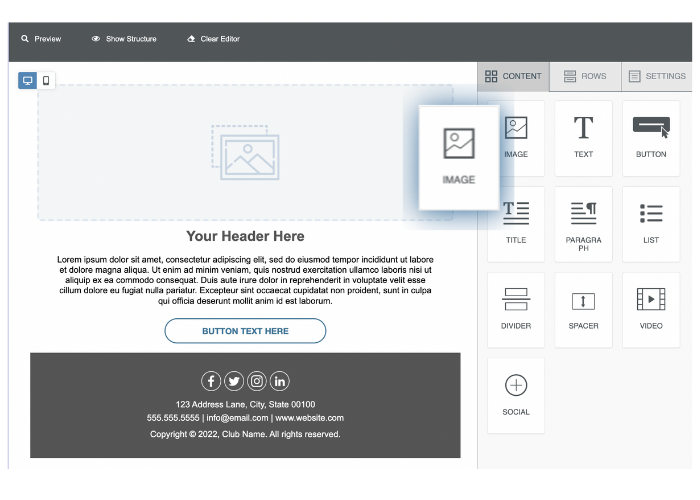
- Will my old and/or existing templates be transferable to the new system?
Any template built with existing tools will not be transferable to the EBuilder system. However, no email functionality is being taken away, so you can use the old/existing templates while you get used to the new system and build out new, possibly better, versions.
- Can I manually edit the HTML for my template?
The EBuilder editor is built with the intention of simplifying the template creation process and ensuring a reliable final result. Because of this, direct manipulation of the HTML code is not available. If you'd like to work with template HTML, you'll be able to do so with the classic editor.
- How do I build templates while considering all device displays?
The EBuilder provides you with the ability to actively build in either Desktop view or Mobile view with a simple toggle to switch views. This enables you to build with a mobile-first mentality if desired. The Preview interface also includes a Dark Mode Preview option which allows you to see how the template will appear on a device that has dark mode enabled.
If you have any further questions on Navigation Items, please submit them to the IT Department Here!

Comments
0 comments
Article is closed for comments.