Below is a breakdown of the Module Item options in the Navigation Menu:
Calendar: Link your NH, Club, or SIG calendar to this Navigation Item for quick access to all upcoming events.
Resident Directory: This navigation item is just like the one on your Resident Home page. It is a tool for you to search the Resident Directory for any Residents that have chosen not to hide their profile.
Message Board - Message List: If you have multiple Message Boards listed and you would like them easily accessible to your Members for their input, you can link it to your Navigation Menu. It will automatically open to the Messages tab.
Message Board - Summary: This is similar to the above Message Board - Message List Navigation Menu item. It will, however, automatically open to the Summary tab.
Membership Listing: Using this Navigation Menu item allows you to be able to list your members in one place without needing to create any other application module. Please see below for an example.
Microsite Org Search: If you want to display any type of Leadership, volunteer, or Membership list you would like to be easily viewable to your NH, Club, or SIG members, you can create a Microsite Org and link it to the Navigation Menu. Leaving the Microsite Organization option blank while creating the Navigation will allow all the Orgs created and Active Orgs to be displayed at once in the same Navigation. Adding a Microsite Organization narrows down the viewable list. It will be in alphabetic order unless otherwise changed by the Display Sequence for those Codes/Subgroups.
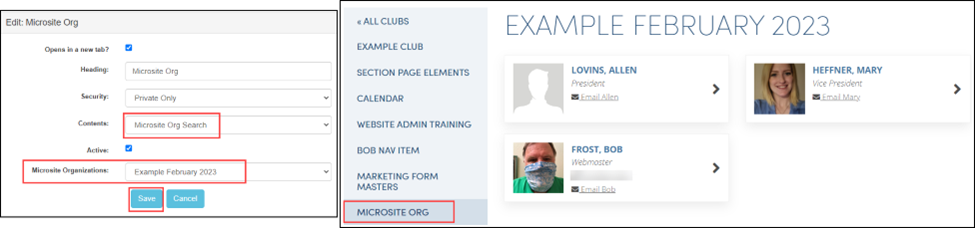
This video is a snippet from our March 2023 Admin Mayhem:

Comments
0 comments
Article is closed for comments.