A bookmark is a link to a website that you save so you can quickly revisit it later.
Please Note: After you delete a bookmark, you can't get it back unless you re-add the Bookmark manually.
Adding a Bookmark on Your Computer/Phone or Tablet:
- Open the Firefox webpage.
- Tap the menu button.
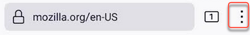
- Tap next to Bookmarks
Using a Bookmark on Your Computer/Phone or Tablet:
- Open Firefox
- Tap the menu button.
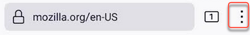
- Tap and find the bookmark that you have saved.
- Tap the 3-dot menu next to the bookmark.
- Select or .

Comments
0 comments
Article is closed for comments.